Do you know how to get pay stubs from Maxim Healthcare?
As a Maxim Healthcare employee, understanding how to access your pay stubs is crucial for managing your finances and ensuring proper compensation. But with different employment statuses and options available, the process might seem confusing. Fear not!
This comprehensive guide will walk you through various methods for retrieving your Maxim Healthcare pay stubs, whether you’re a current employee, former employee, or even a temporary worker.
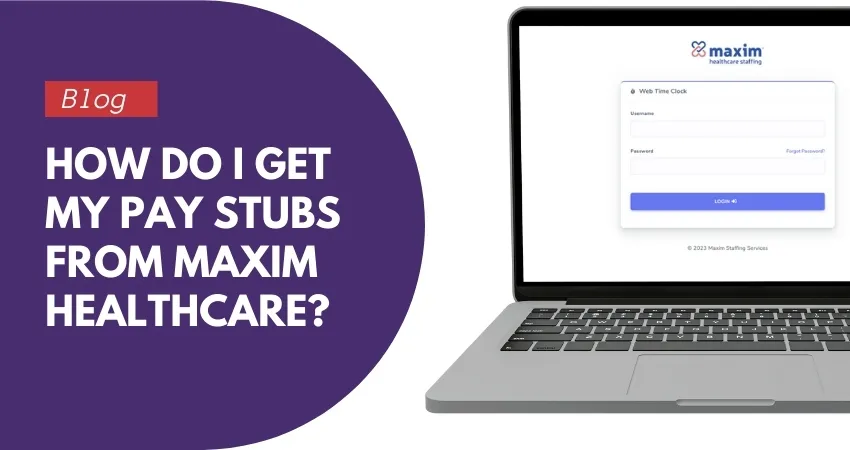
Maxim Healthcare Paystubs for Current Employees
For current Maxim Healthcare employees, the most convenient way to access your pay stubs is through the ADP online portal:
- ADP ePayStatements: This is the primary platform where Maxim Healthcare distributes electronic pay stubs to its current employees.
- Benefits: Accessing your pay stubs through ADP offers several benefits:
- Faster and more convenient: No more waiting for paper mail; access your pay stubs anytime, anywhere, with an internet connection.
- Secure: ADP utilizes robust security measures to protect your sensitive financial information.
- Eco-friendly: Reduces paper waste by opting for electronic delivery.
- Accessing Your Account:
- Visit the ADP ePayStatements website: https://www.adp.com/logins/adp-ipaystatements.aspx
- Enter your company code (11858) and your employee ID number.
- Follow the on-screen prompts to create an account or log in if you already have one.
- Once logged in, you can view your current and past pay stubs, download them for your records, and even print them if needed.
While the Maxim Time Clock is used for tracking your work hours, it doesn’t directly connect to your pay stubs. The Time Clock data is typically used by payroll systems to calculate your earnings, but accessing your pay stubs requires using the ADP ePayStatements platform as described above.
Maxim Healthcare Paystubs for Former Employees
Even if you’re no longer employed by Maxim Healthcare, you still have the right to access your past pay stubs. Here’s how:
- ADP ePayStatements: If you already had an ADP account as a current employee, you can continue accessing your past pay stubs even after your employment ends. Simply log in to your existing account using the same credentials.
- Contacting Maxim Healthcare: If you didn’t create an ADP account during your employment or encounter any issues accessing your pay stubs online, you can contact Maxim Healthcare’s HR department directly. They can assist you in retrieving your past pay stubs and provide further guidance.
Temporary and Contract Workers
If you worked for Maxim Healthcare as a temporary or contract worker, your pay stub access method might differ:
- Direct Payroll Provider: Some staffing agencies or payroll companies might handle your paystubs directly. Contact the agency or payroll provider you worked through for specific instructions on accessing your earnings information.
- Maxim Healthcare: Depending on your specific contract terms, you might still be able to access your pay stubs through ADP ePayStatements using the same process mentioned earlier. Contact Maxim Healthcare‘s HR department for confirmation and assistance.
Additional Tips and Resources
- Maxim Healthcare Website: The company website often has a dedicated section for employee resources, including information on accessing pay stubs and benefits.
- W-2s: Remember, your W-2 form is separate from your pay stubs and is typically issued at the beginning of tax season. You can also access your W-2 electronically through ADP ePayStatements or request a physical copy by contacting HR.
- Payroll Department Contact: Don’t hesitate to reach out to Maxim Healthcare’s payroll department if you have any questions or encounter any difficulties accessing your pay stubs. They are there to assist you and ensure you receive your earnings information promptly.
By understanding the different methods and resources available, you can easily access your Maxim Healthcare pay stubs, regardless of your employment status. Remember, having timely access to your earnings information is essential for financial planning and record-keeping.
